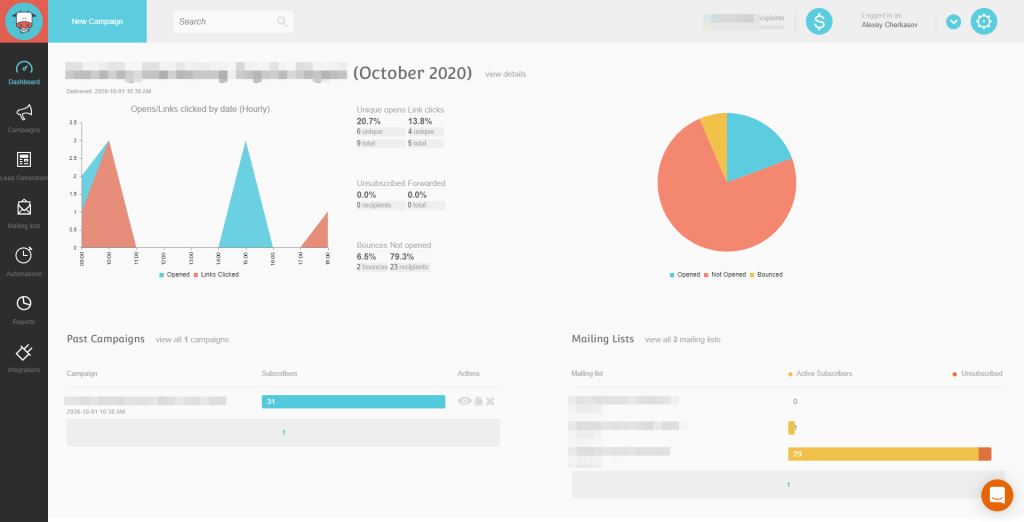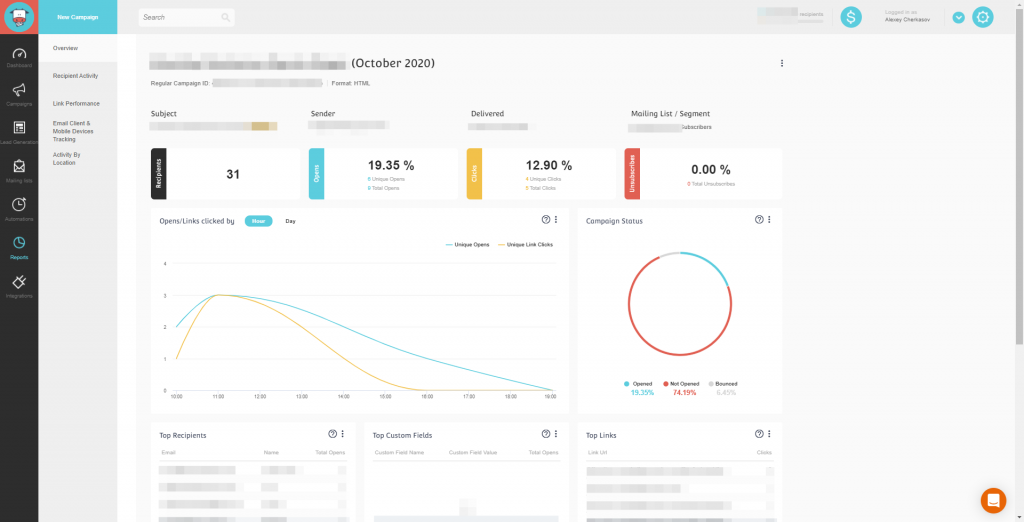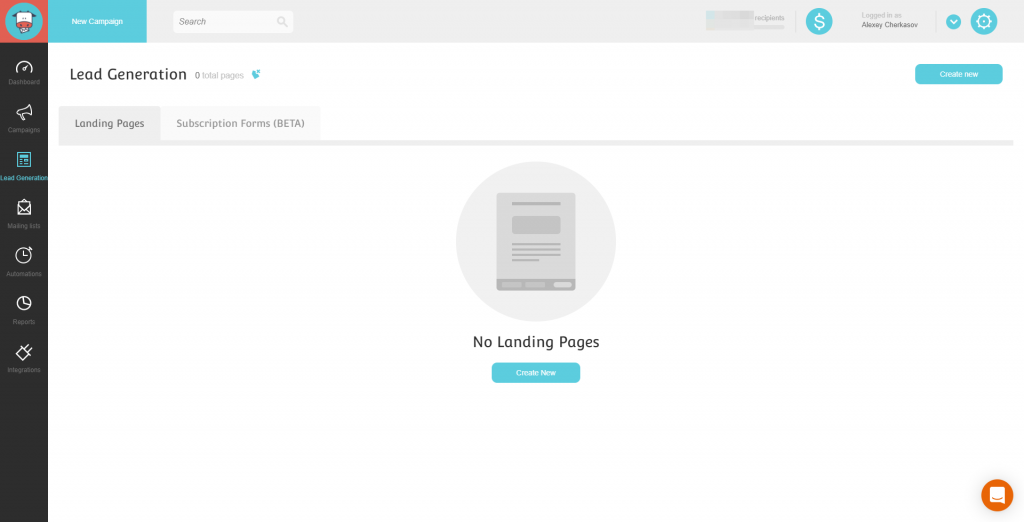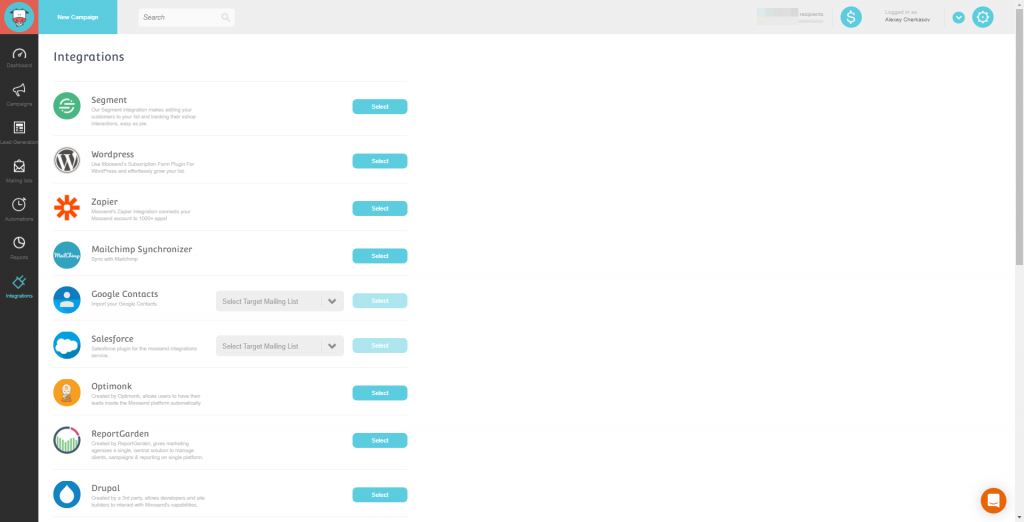E-mail marketing services and marketing automation platforms made millions of marketers’ lives easier and more productive. E-mail marketing is now considered to be one of the best marketing tools no matter B2B or B2C market we take. This is cheap, easy to use, easy to track marketing channel used company globally.
For the past several years I’ve been working with various e-mail marketing platforms like GetResponse, MailChimp, and others, which I described in 4 Best E-mail Marketing Platforms to Use in 2019 overview article. All of them have their pros and cons, but definitely, they all are worth working with.
Not long ago I came across another e-mail marketing service with an interesting logo and name – Moosend. Very cute cow holding a letter, what could be better!? Spending a lot of time testing various software, services, etc., I decided to give Moosend a try as well. I did not regret it at all. Now, this is my favorite e-mail marketing and automation platform so far. And below you will see why.
To test Moosend e-mail marketing service I prepared a short list of subscribers and a general newsletter just to see what I can get using the available options.
This is how the campaign dashboard looks like in Moosend. You see the opens/links chart, bounces, unsubscribed, forwarded, not opened data in percentage and pie diagram. Very informative and user friendly.
When you go to the Campaigns section here you see all your marketing campaigns with short general data including the campaign name, status, open percentage, click percentage, number of subscribers. To get more details you can click the campaign name and see more insights. Among available statistics are geography, browsers, devices. Same data you can find in Reports section in the left Menu bar.
And if you have any automation sets like abandoned cart, birthday greetings, etc., then you can find them and track their perfrormance in Automation section.
When you click the Lead Generation button in the left Menu bar you enter very powerful options menu. Here you can create your own subscription forms and landing pages. The setting is very simple. You can set sharing on Facebook or Twitter, tune SEO, track conversion in Google Analytics, and much more.
The templates library includes many examples and samples to choose from or to use them to create something new. The drag and drop interface is very convenient and simple. Even for those who never had a chance to design their own newsletters or landing pages. Moosend e-mail marketing platform is easy to learn and use.
And if you run your website using WordPress, there is an option of integration of your subscription form or landing page right into your website with your domain name and URL. Just use Moosend plugin to make it quick in just a minute.
In the Mailing lists section you can create your e-mail marketing lists, manage subscribers, update information. You can add the information manually or import from Google Contacts, Salesforce, or any CSV, TXT, and Microsoft Excel files. That is really convenient when you need to upload your subscribers’ data into a new service like Moosend. Especially when your database counts hundreds and thousands of people.
In this section, you can track each subscriber’s performance and delete those who do not open your e-mails and have a low rating. You can split your audience into segments and prepare your content depending on your subscribers’ preferences and interests.
One step down to Automation section you will find a huge list of templates for your e-mail marketing automation. From birthday and anniversary greetings to surveys, reminders, re-engagement, and loyalty programs. You can use any from the list depending on what type of business and website you have. But the variety of options can satisfy anyone, this is for sure.
And the last but not the least section of the Menu is Integrations options. And that’s what we can thank Moosend developers for. Moosend platform has integration with many services and software. And the number is growing. If you previously used MailChimp then you can easily synchronize your Moosend account with it and load your newsletter templates, subscriber lists, etc. That is very cool!
Besides already mentioned WordPress and Google Contacts you can integrate with Zapier, Segment, LeadsBridge, Neverbounce, Socital, Drupal, ReportGarden, OptiMonk, and many others.
To sum it up I want to underline that even a person who is new to e-mail marketing can create a newsletter in 15 minutes using Moosend. And what even better is that it is cheaper than the main competitors on the market. On top of that, you can register for free and use it forever with some limitations.
And you can always go for the professional version of Moosend with lot more features at as little as a coffee and a donut price. No competition here. You can also go to Moosend YouTube channel to learn more about how to create your e-mail marketing campaign, design your first newsletter, or track your segment’s performance.
Just a few days ago I received a message from Moosend developers that they are preparing something really outstanding. So I’m sure that the service will get even better in the coming months.
E-mail marketing is a very strong marketing tool. And if you do not use it in your company or in your business, then you need to as soon as possible. It may seem that it is time-taking and difficult to manage. This is not.
E-mail marketing is the most effective marketing channel for any kind of business and market segment. With Moosend you can see it yourself.
To learn more about marketing software, platforms and services go to the Marketing Automation section of the website.